About OrderPin
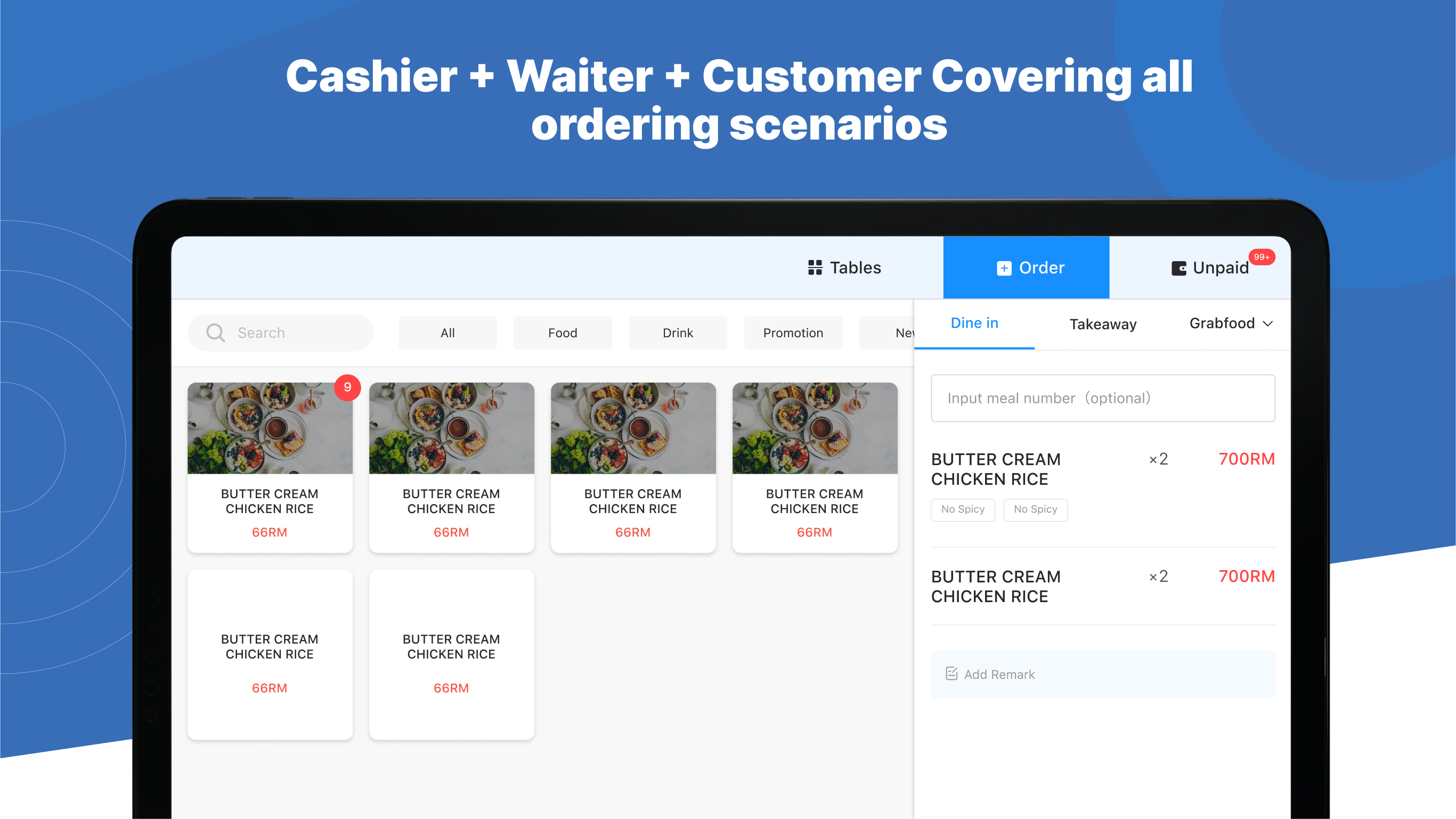
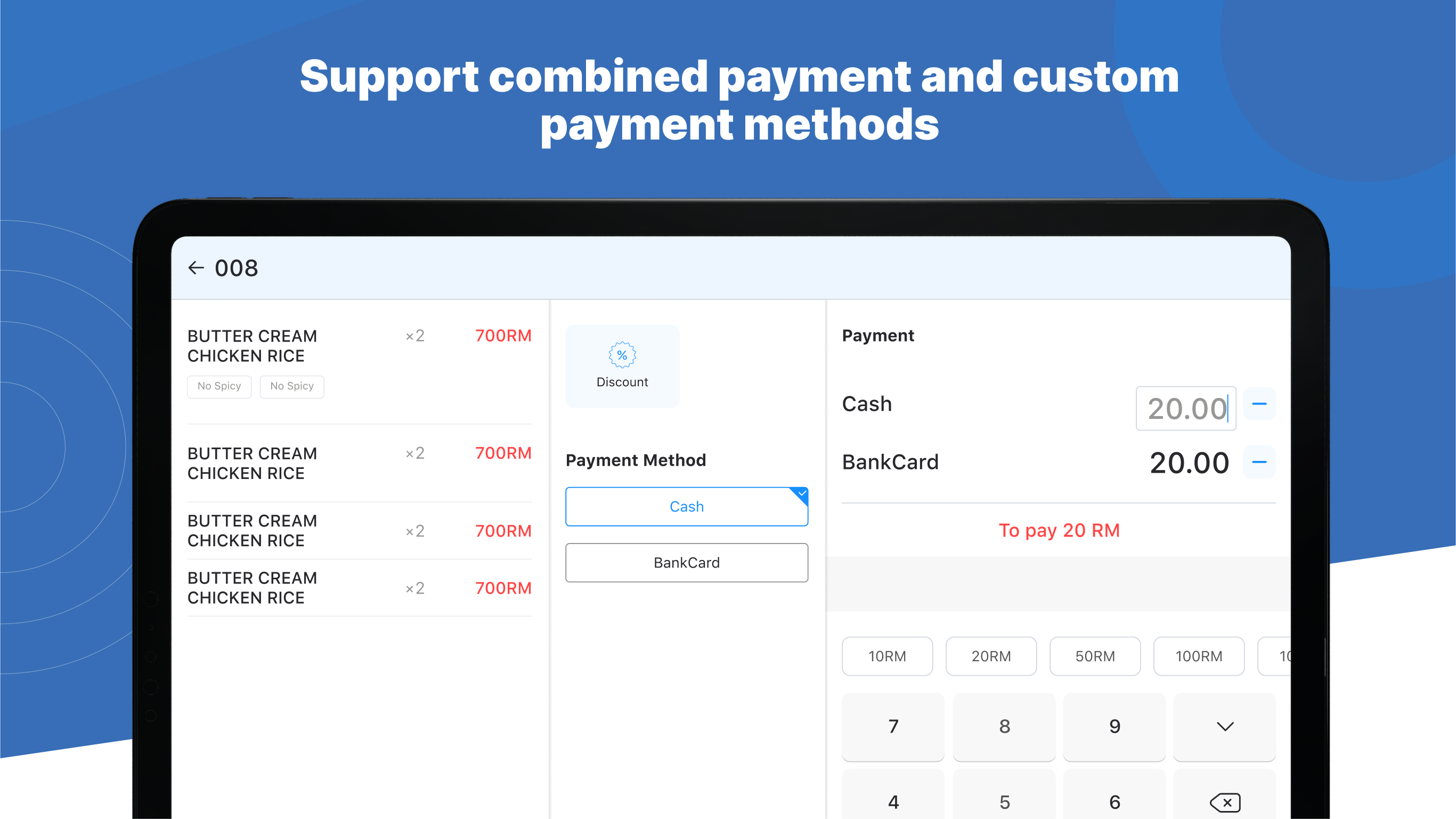
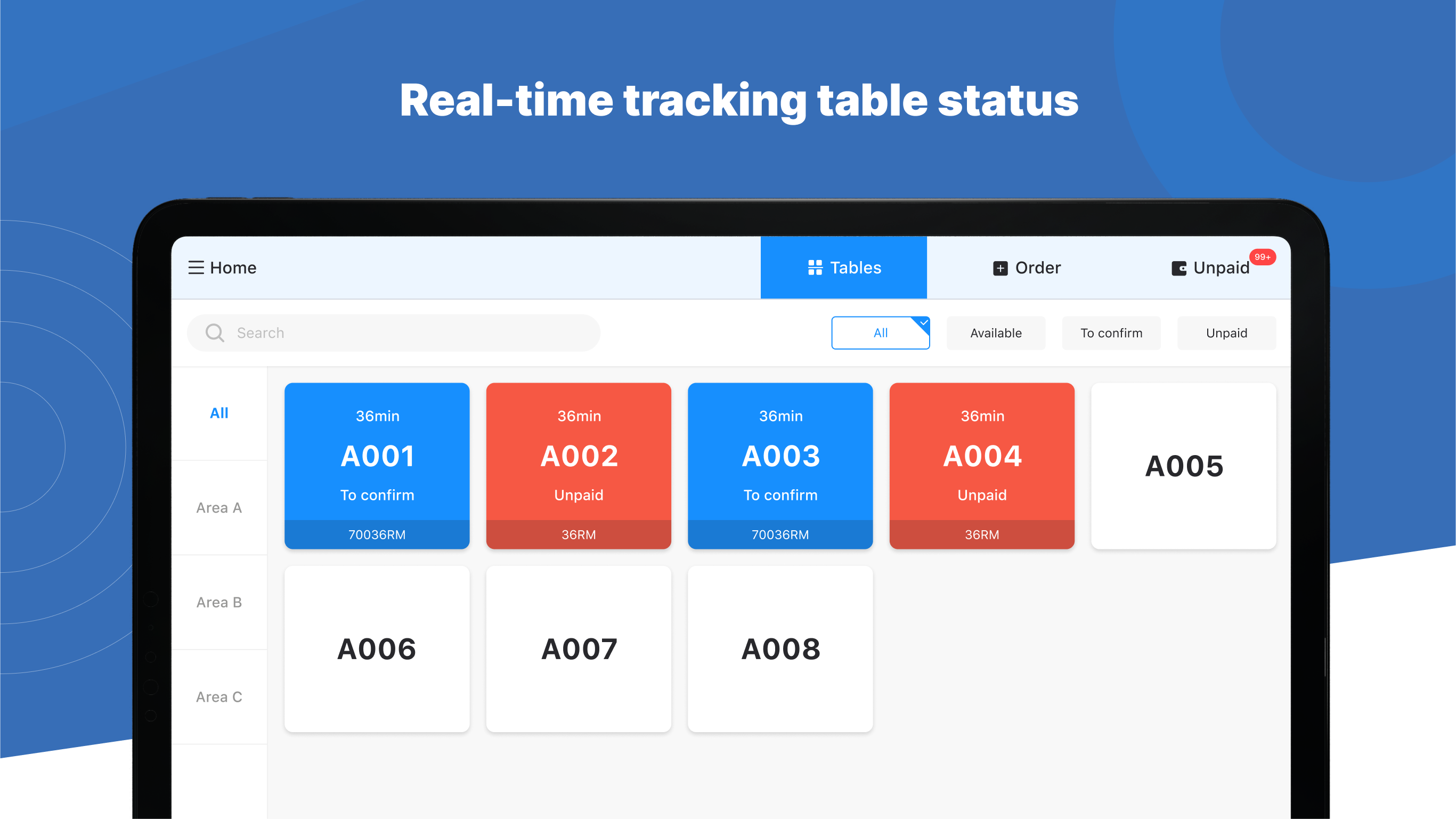
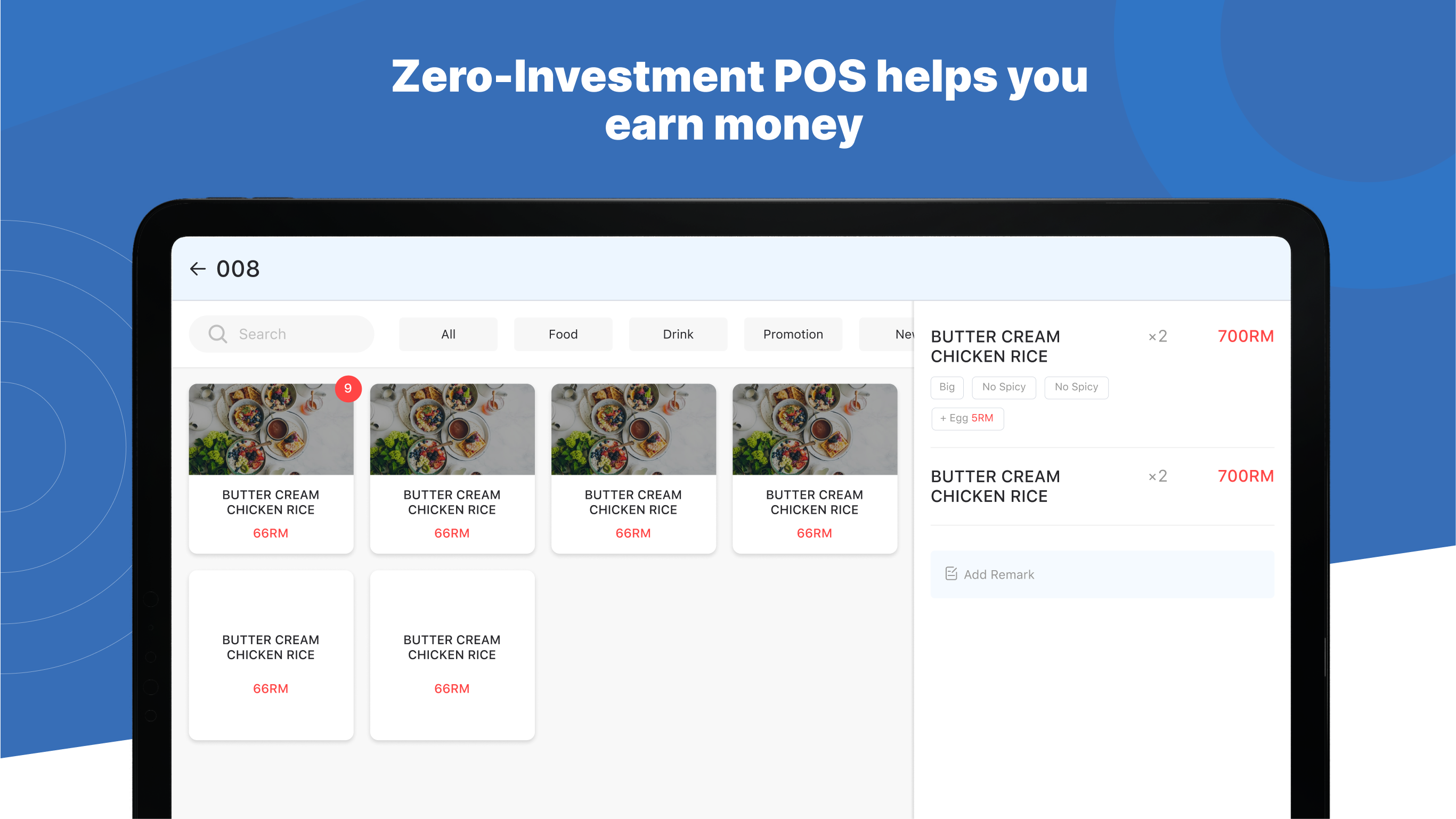
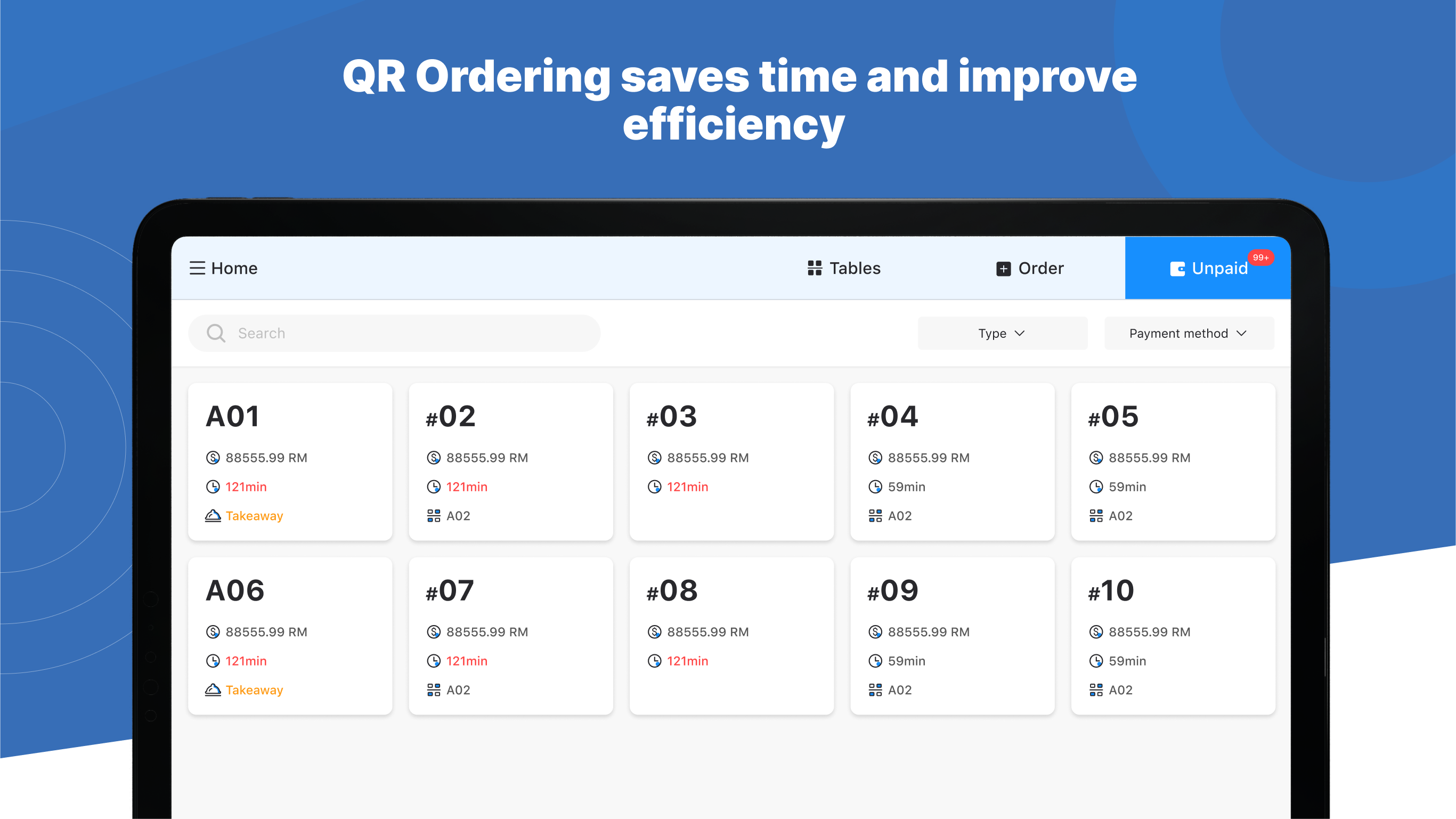
OrderPin is a cloud-based multifunctional POS solution, designed for various catering venues, including fast food restaurants, leisure restaurants, all-round service restaurants, coffee and bakery, dining car, bar, ghost kitchen, etc. Our comprehensive platform provides a series of powerful functions, covering sales, inventory, employee management, customer relationships, reporting, delivery integration and marketing tools.
Version Update
@2024/07/10
Android Tablet(v3.0.0) & Android Phone(v3.1.5) & Webpos(v2.0.0)& IOS(v3.1.3) & Backoffice(v1.0.0)
@2024/06/25
Android Tablet(v2.4.0) & Android Phone(v3.1.4) & Webpos(v1.22.3)
June 25, 2024 Release Notes:
1. New online ordering system
2. Add open tab function
3. Add a strikethrough on the dishes in the return ticket.
4. Mobile phone registration for apps requires birthday to be filled in.
5. Order time is sorted by checkout time.
6. You can blacklist the orderer of the caceled order.
7. After refund, popup will show whether to add stock or not.
@2024/06/12
Android Tablet(v2.3.8) & Android Phone(v3.1.3) & Webpos(v1.22.1.3)
Release Notes for June 12 Update:
- Alignment of Units: The units for weighing items and the inventory unit list have been aligned.
- Email Sending Logic Optimization: Improved the logic for sending emails.
- Caller ID Feature: The Caller ID feature is now live.
- Menu Item Modifier: Added functionality for menu item modifiers.
- Report Export Optimization: In the Pay Order List, multiple payment methods are now separated into different columns.
- Daily Report Optimization: Improved the total amount display in the Daily Report.
- Multiple Report Optimization: Standardized the naming conventions for balance payments in member recharge reports.
- Refund Inventory Option: After a refund, you can now choose whether to add the items back into inventory (currently only available on the tablet version).
@2024/05/30
Android Tablet(v2.3.5) & Android Phone(v3.12) & Webpos(v1.21.8)
May 30 Update Release Notes
- Added the total quantity of ordered dishes to the kitchen receipt, customer receipt, and checkout receipt.
- Supported printing receipt in Arabic.
- Allowed modification of item quantities on the order confirmation page.
- Introduced credit card surcharging functionality.
- Added mobile phone login feature for the mini program.
- Supported changing the background image on the mini program login page.
- Enhanced online order export reports to include order amounts, remarks, and optimized file names.
- Supported sorting for Extra Option/Needing.
- Added business hours options for Sunday to Thursday.
@2024/05/17
Android Tablet (v2.3.0) & Webpos(v1.21.7)
POS Product Upgrade Description
- Optimization of dish coupon calculations on tablets
- Ability to modify store address in store information
- Display specific amounts for multiple payment methods when exporting reports
- Print receipts based on checkout records
- Adaptation to Malaysia’s accounting system SQL export format
- Receipts now include currency symbols
- Improved label printer connection to reduce missing orders
- Support for physical membership cards
- Support for CarConnect online payments in the USA
- Mini-program now allows users to enter their phone numbers
- Manual input of quantities for all dishes
- Display of discount percentages and amounts on orders
- Display of service fee percentages and amounts
- Self-delivery orders can include delivery address and contact information
@2024/04/29
Android Tablet v2.2.3
New Functions:
- Change tips on the checkout page.
- “Print receipt after checkout” supports cloud printer on the checkout page.
Android Moible v3.0.8
New Functions:
- The mobile phone supports controlling the pop-up of the cash drawer.
Webpos v1.21.2.1
New Functions:
- Added confirmation mode for scanning QR code to place orders.
- Added payment method configuration for scanning QR code to place orders.
- Add description display to the menu display on the mini program.
- Users can directly enter the quantity when adding dishes and placing orders.
- Merchants can enter their house number when filling in their store address.
@2024/04/15
Android Tablet v2.1.5
New Functions:
- Revenue monster intergration
- Crash fixed
- Lan Printer Optimization
Android Moible v3.0.6
Kiosk v2.4.1
@2024/03/29
Android Tablet v2.1.3
New Functions:
- Table pax – order by pax, checkout by pax
- CDS
- Long press shortcut
- Birthday Voucher[mini program]
- Random Voucher
Android KDS v1.0.0
Webpos v1.20.4
New Functions:
- Table pax – order by pax, checkout by pax
- CDS
- Long press shortcut
- Birthday Voucher[mini program]
- Random Voucher
@2024/03/21
Android Tablet v2.1.1
Android Tablet v2.1.0
Optimization Contents:
Solved the problem that LAN printers went into sleeping state, resulting in unable to print.
Android Tablet v2.0.9
Optimization Contents:
Shift optimization
The manager role can see the ongoing shifts and the summary information of all shifts
@2024/02/27
Web pos v1.19.7
New Functions:
- Top Up [Only for OrderPin Plus Version]
- Shift Optimization
- Temporary QR Code
Optimization Contents:
- Allow the export of reports with a wider time range
- Auto Rounding up
- Manually to choose if print the checkout receipt to save printing paper
- Allow export files of Qucik App orders
- Quick App configuration entrance moved to online orders
- The orders that earn points are split into four types
- Stock transfer function hides to the headquarters inventory setting
Android Tablet v2.0.6
New Functions:
- Shift Optimization
- Temporary QR Code
Optimization Contents:
- Allow the export of reports with a wider time range
- Auto Rounding up
- Manually to choose if print the checkout receipt to save printing paper
- Quick App configuration entrance moved to online orders
- The orders that earn points are split into four types
- Stock transfer function hides to the headquarters inventory setting
Android Phone v3.0.2
New Functions:
- Shift Optimization
- Temporary QR Code
Optimization Contents:
- Allow the export of reports with a wider time range
- Auto Rounding up
- If print receipts when ordering from other devices
