
Pax A8500
The PAX A8500 is a sleek and versatile Android-based Smart Desktop Payment Terminal designed to streamline payment processes for businesses. The A8500 supports multiple payment methods, including EMV chip, magnetic stripe, NFC/contactless payments, and mobile wallets like Apple Pay and Google Wallet. Equipped with advanced connectivity options such as Ethernet, 4G, Wi-Fi, and Bluetooth 5.0, it ensures reliable transactions in various environments. Its high-speed printer, compact design, and robust security features, including PCI 6.0 compliance, make the A8500 an ideal choice for modern retail and hospitality settings.
- Powered by Android 10
- PCI 6.x SRED
- 5" large lPps Touchscreen
- Optional Printer
- Advanced Connectivity
Pax A8500 Features
| Platforms | Paydroid Powered by Android 10 | ||
|---|---|---|---|
| P2PE | Yes | Connectivity | 4G / WiFi 2.4GHz & 5GHz / Bluetooth 5.0 |
| EMV | Yes | Signature Capture | Yes |
| PIN Debit | Yes | Keypad | Yes |
| Standalone | Yes | PINpad | Yes |
| Semi-Integrated | Yes | Printer | Yes |
| Mobile | No | Contactless | Yes |
Pax A8500 Specifications
Processor: Quad-core Cortex-A53, 1.6 GHz
Operating System: Android 10
Memory: 1GB RAM + 8GB Flash (standard configuration; optional upgrades like 2GB RAM + 16GB Flash may be available depending on the model)
Display: 5-inch capacitive touch screen, 1280 x 720 pixels
Payment Methods:
- EMV Chip & PIN
- Magnetic Stripe (MSR)
- NFC/Contactless (supports mobile wallets like Apple Pay, Google Wallet, etc.)
Security: PCI PTS 6.x certified
Connectivity:
- Ethernet 1000Mbps
- 4G CAT4 (optional)
- Wi-Fi 2.4GHz & 5GHz
- Bluetooth 5.0
Printer: High-speed thermal printer
- Printing Speed: 90mm/s
- Paper Roll Diameter: 40mm
- Paper Width: 58mm (standard for similar devices)
Card Readers:
- Smart Card Reader (EMV-compliant)
- Magnetic Stripe Reader
- Contactless Reader (NFC-enabled)
Keypad/PINpad: Virtual keypad via touchscreen (PIN-on-Glass technology)
Camera: Optional front camera (supports QR code scanning where included)
Audio: Built-in speaker and microphone
Ports:
- USB Type-C
- RJ45 (Ethernet)
- MicroSD slot (up to 128GB capacity)
Environmental Conditions:
- Operating Temperature: -10°C to 45°C (14°F to 113°F)
- Storage Temperature: -20°C to 70°C (-4°F to 158°F)
- Humidity: 5% to 95% (non-condensing, typical for payment terminals)
Certifications:
- PCI PTS 6.x
- EMV Level 1 & Level 2
- Visa payWave, MasterCard PayPass, and other contactless payment standards
- CE, RoHS, FCC (based on compliance declarations)
Pax A8500 FAQs
What payment methods does the Pax A8500 accept?
The Pax A8500 accepts multiple payment types, including EMV chip cards, magnetic stripe cards, and NFC/contactless payments like Apple Pay and Google Wallet. It also supports PIN debit via its touchscreen and optional QR code payments with a front camera.
How do I set up my Pax A8500?
To set up your Pax A8500:
- Check the device for tampering and verify the serial number.
- Plug in the power adapter to turn it on.
- Connect to Wi-Fi or Ethernet via the settings menu.
- Open the payment app and activate it with your store details.
- Load a 58mm thermal paper roll for receipts. Ensure the device is charged if it has a battery.
Does the Pax A8500 support contactless payments?
Yes, the Pax A8500 supports contactless payments. Its NFC reader works with contactless cards and mobile wallets like Apple Pay and Google Wallet, as long as it’s configured with your payment processor.
Is the Pax A8500 secure for transactions?
The Pax A8500 is highly secure, with PCI PTS 6.x certification, Point-to-Point Encryption (P2PE), and End-to-End Encryption (E2EE). It also has secure boot to prevent tampering. Always shield PIN entry to enhance security.
Can the Pax A8500 work standalone or with a POS system?
The Pax A8500 supports both standalone and semi-integrated modes. It can process payments independently or connect to a POS system via Wi-Fi, Ethernet, or Bluetooth for added features like tax calculations.
About OrderPin POS
OrderPin is a cloud-based POS software built on AWS(Amazon Web Services). The entire software package consists of multiple software modules that work on different hardware. Different software modules work together through AWS cloud services to help restaurants improve operational efficiency. Learn more>>
Orderpin POS software portfolio including Desktop POS, Back office, Handheld APP, KIOSK APP, Online ordering system, KDS (Kitchen Display Screen) APP and etc.
Among them, Orderpin’s Handheld Device APP is well adapted to the Pax A8500 hardware and verified by many merchants.
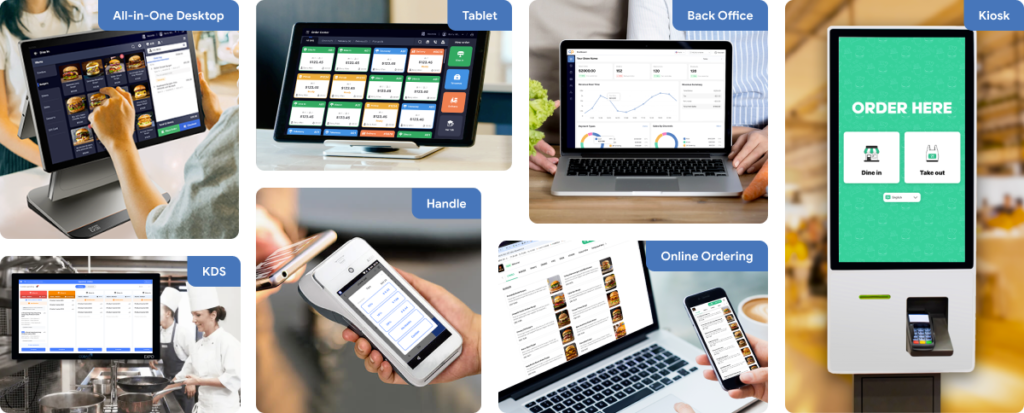
Pax A8500 White-label POS Solution
Discover how the Pax A8500 can transform your payment experience and unlock new revenue streams. Ready to take your business to the next level?
BUILD YOUR BRAND
- Customize the POS with your logo, colors, and unique design
- Strengthen brand recognition and customer trust
- Position yourself as a leading POS provider in your market
TAKE TOTAL CONTROL
- Manage merchant accounts independently without relying on third parties
- Set your own pricing, terms, and service offerings
- Adapt features and functionalities to meet specific business needs
EXPAND CLIENTS BASE
- Offer a cost-effective, customizable POS solution to attract more merchants
- Stand out in a competitive market with unique features
- Scale your business faster with a flexible and profitable model

